Google Admin console
Turn on Less secure apps access
- In your Google Admin console (at admin.google.com)...
- Go to Security > Basic settings
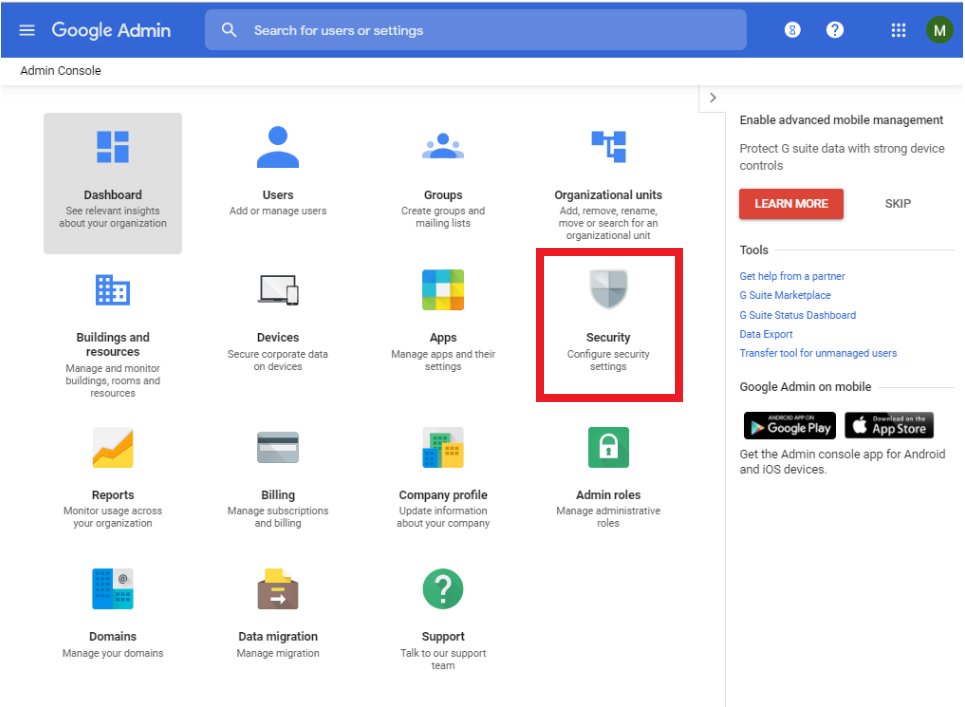
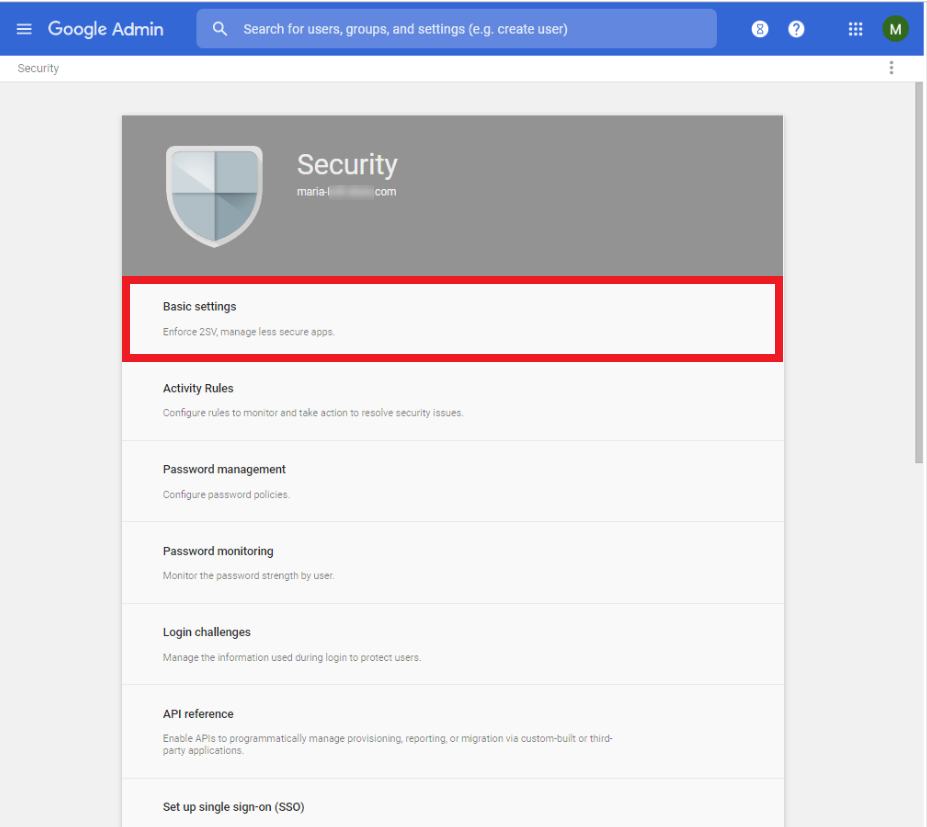
- Under Less secure apps, select select Go to settings for less secure apps.
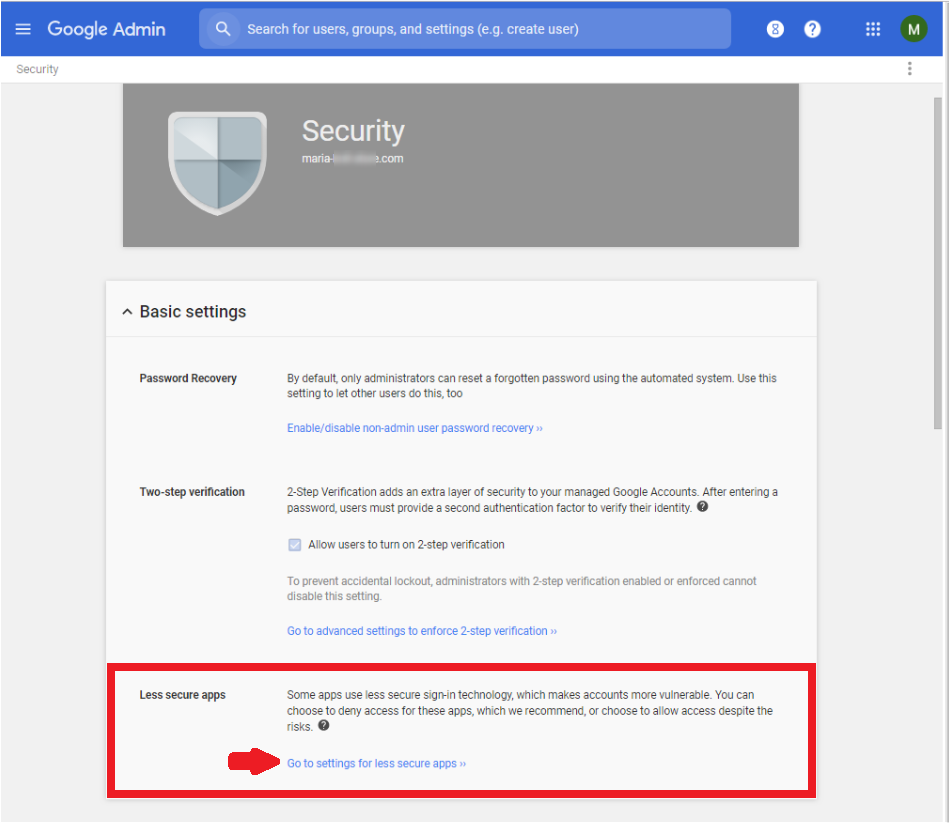
- On the left, select an organizational unit where you want to manage access to less secure apps.
- If you don’t select an organizational unit, your setting applies to your entire top-level organization.
- If you want an organizational unit to use the same setting as its parent organization, click Use Inherited on the top right.
- Select the option Allow users to manage their access to less secure apps
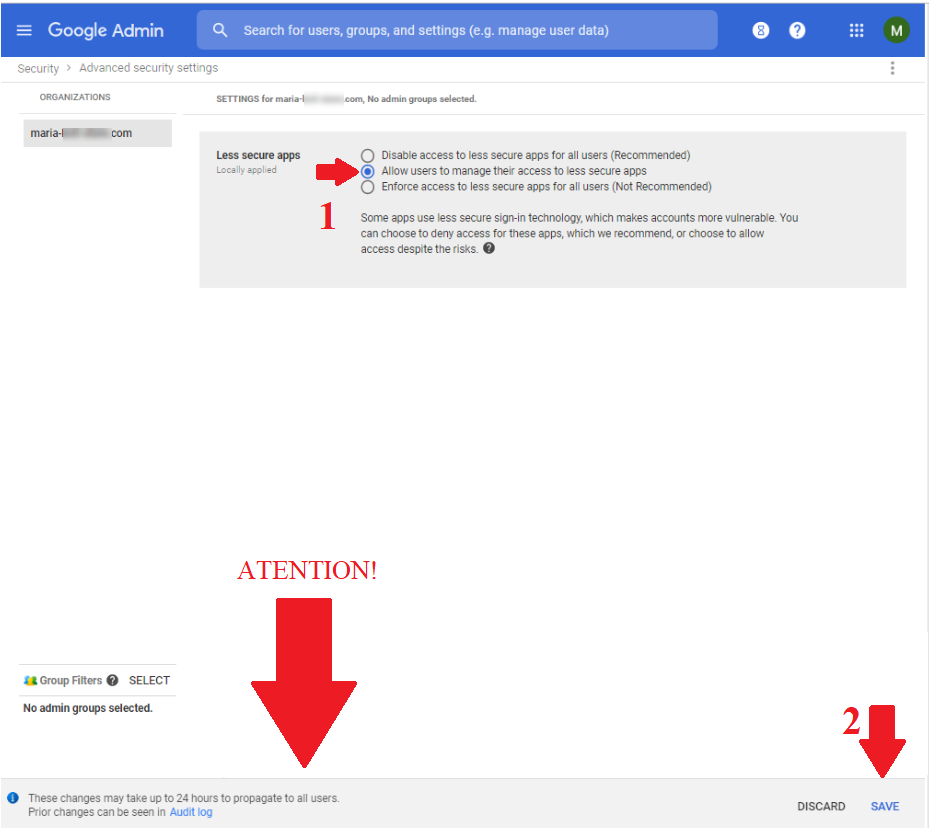
- On the bottom right, click Save.