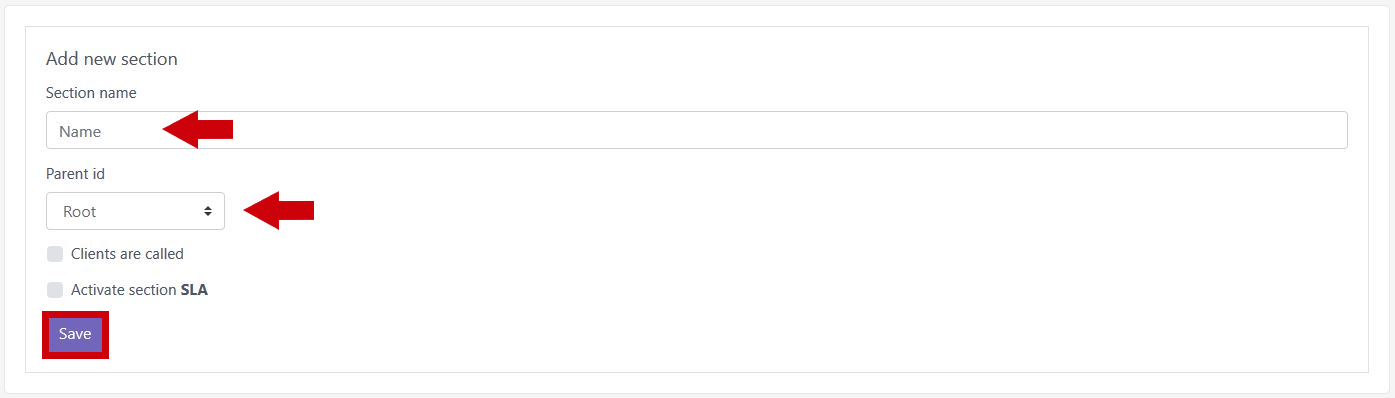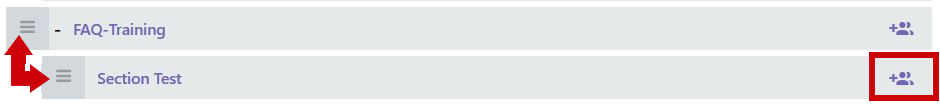Add-Delete-Modify
To add new sections, you must name it and chose a Parent ID. The Parent ID refers to the status of the new section:
- main section
- subsection, which is subordinate to a main section.
Click Save.
To delete sections, you simply press onto the sections name and a Edit Section will pop up.
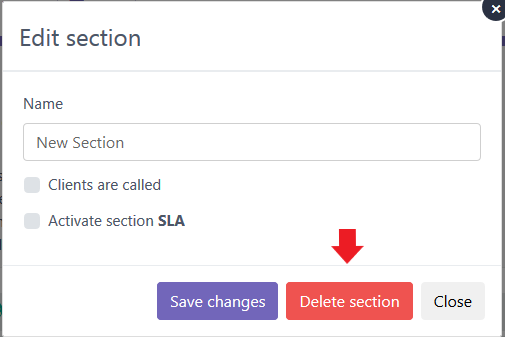
You can also change the status of a section by using drag and drop.