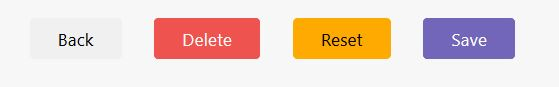Using variables
Variables can be used in the block body to automatically fill in clients data or other information needed to compose the reply if there are available in the local database (please see Data page for local database). Otherwise the variable must be replaced manually. 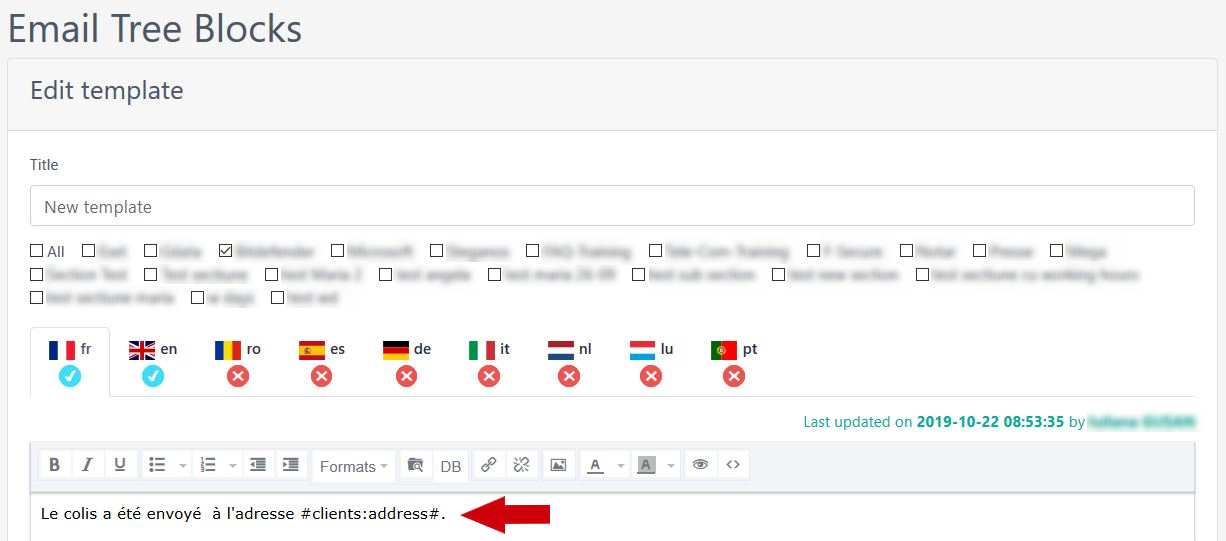
Data can be searched in the content of the received email, by adding variables in the Auto search data field. The user must click on the Data Base button placed on the tollbar (see the image below).
A new window will open which allows the user to choose the variables to be searched in the email content. Click on the chosen variable to add it to the block.
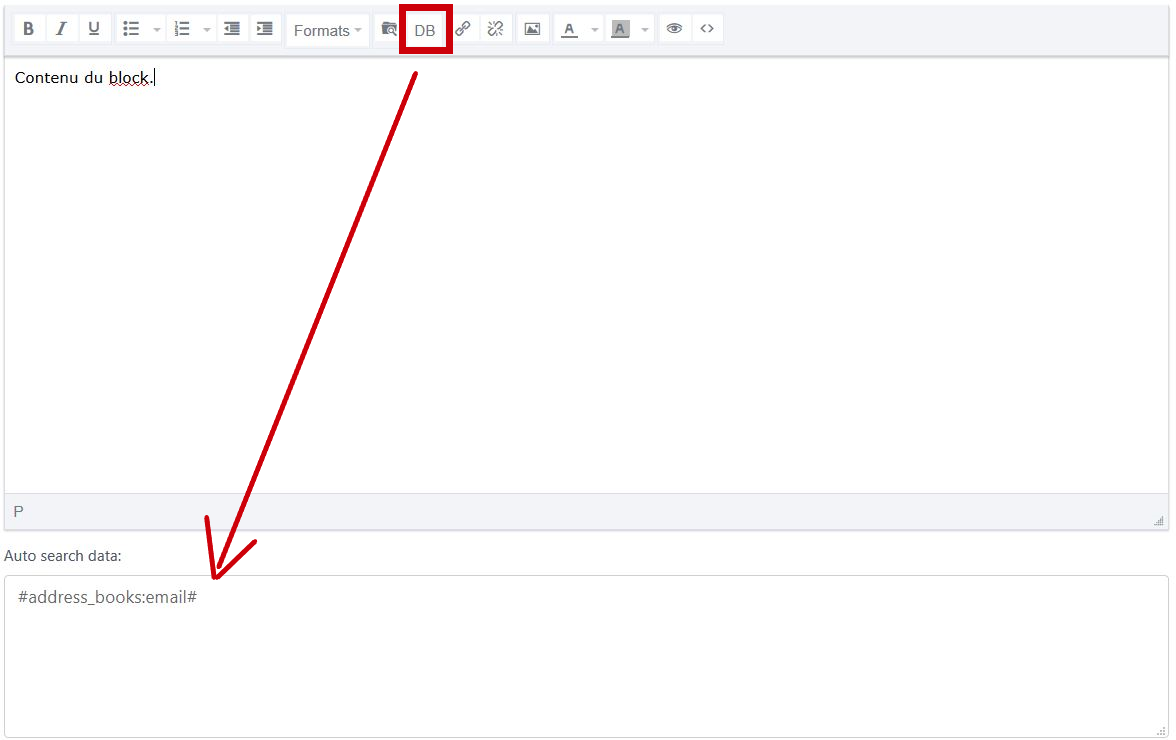
DB fields
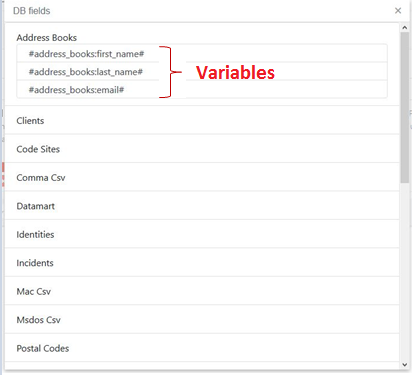
After defining the block content click the:
- Save button to register the changes.
- Reset button to discharge the changes.
- Back button if you want to go to the previous page.
- Delete button if you want to delete the entire block.